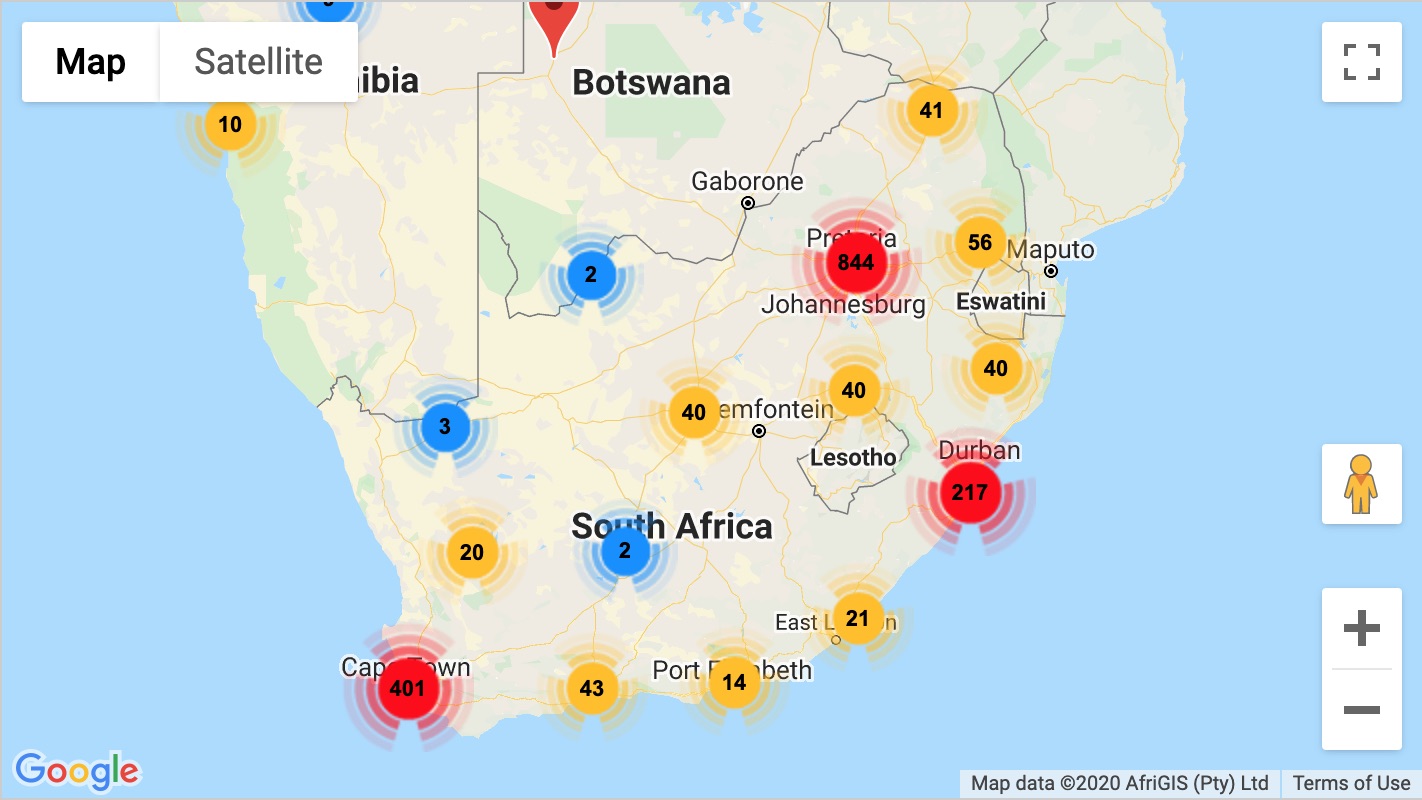Download our free app
Includes first aid information, snake identification features, snake removals information, free snake posters, and more.
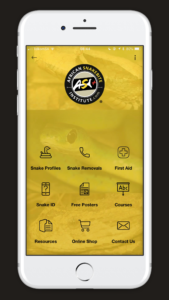
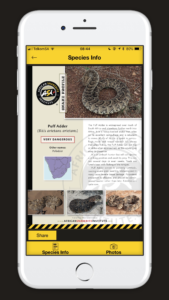


Frequently Asked Questions
Simply click on the App Store or Play Store buttons above, then follow the instructions relevant to your device.
The first time you access certain content in the app (such as Snake Profiles, First Aid Info, the Snake Removals List, etc.) the relevant data will be downloaded to your device.
Thereafter this information will (on most devices) remain available even if you don’t have an active Internet connection.
Some of the content in our app is downloaded the first time you access it, please ensure that you have a reliable Internet connection the first time you launch the app.
On some Android devices, you may need to install a PDF Viewer app before you can see some of the content in our app – you can download and install the free PDF Viewer built by Google, then relaunch the app and try again.
If you still can’t view PDFs after installing PDF Viewer, try going to the Resources->Reptile Atlas section in the app (it’s best to do this while you’re connected to WiFi). Your phone will ask you what app you want to use to open PDFs, select “PDF Viewer”, then go back to our app and try to access the content you weren’t able to see previously, again.
If you’re using an Android device and you’ve followed the above steps but you still can’t see PDFs or photos in the app, check the energy saver settings on your phone: Go to Settings, Device Maintenance, Battery, Unmonitored Apps. Tap on “Add Apps” and make sure that “ASI Snakes” is listed here, then quit the ASI Snakes app and reopen it.
Send them to this page:
… and ask them to click on the button to install the app on their phone.
Alternatively, ask them to search for “ASI Snakes” in the App Store / Play Store on their phones.
After you’ve installed the app, come back to this page with your phone, click on the App Store or Play Store button again, and then click on the “Review” link to leave a review.
Alternatively, open the App Store or Play Store directly on your phone, search for “ASI Snakes”, and click on the link to leave a review.
Search
Shopping Cart
CONTACT US:
Product enquiries:
Caylen White
+27 60 957 2713
info@asiorg.co.za
Public Courses and Corporate training:
Michelle Pretorius
+27 64 704 7229
courses@asiorg.co.za
Featured Products
-
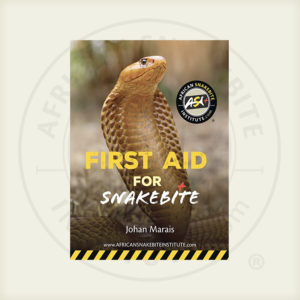 ASI First Aid for Snakebite Booklet
R40.00
ASI First Aid for Snakebite Booklet
R40.00
-
 ASI Combo C
R1,680.00
ASI Combo C
R1,680.00
-
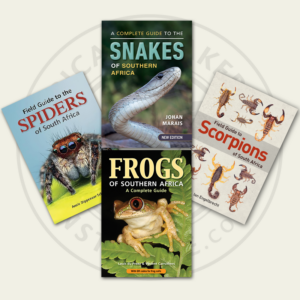 Rangers Book Combo 2
Rangers Book Combo 2
R2,080.00Original price was: R2,080.00.R1,870.00Current price is: R1,870.00.